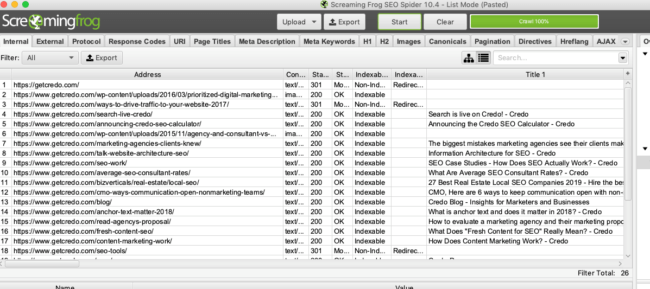Table of contents
Fairly often we hear business owners and marketing teams tell us “we’re looking to invest in our organic growth but don’t know where to start” or “we’ve seen a drop in our organic traffic but don’t know how to get it back.”
If this is you, you’re in luck because today I’m going to teach you how to do an SEO audit for your website so you can tackle it from the following directions:
- technical,
- content,
- competitors, and
- links.
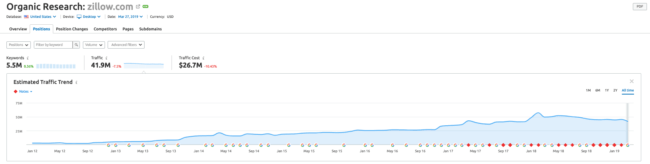
Screenshot via SEMrush. <- get a free 14 day trial with that link!
If your site is doing well in the organic results, then maybe you’re wondering if there’s a way to make growth go faster. As a marketer or entrepreneur, you should always be looking for ways to get more growth out of your efforts.
Maybe you’ve hit a rough patch in your growth. We all hit these at one point or another. I’ve hit them. The best business people I know hit bumps often, but know how to power through.
Regardless of whether you’re doing well or organic growth has slowed, you need to ask yourself how you can do it better, potentially through an SEO audit to give you insight into where you can improve.
Why?
Because organic traffic, aka traffic gained through search engine optimization, is still the best way to grow your business over the long term.

You won’t see hockey stick growth, but if you’re trying to grow something of value then you need to be investing in SEO growth.
So how do you uncover what’s going on with your site, and what can you do to recover (or accelerate) and ultimately keep growing your site’s SEO traffic?
Lucky for you, that’s what you’re going to learn today.
Table of Contents
SEO doesn’t have to be a black box
Before we get into that, let’s recognize that SEO can feel like a black box. In fact, just recently a very successful entrepreneur friend told me, “We haven’t invested anything into SEO, because I don’t know how to do it.”
SEO doesn’t have to be a black box though, and when you arm yourself with some knowledge you can get way further than someone else not willing to invest in themselves and their own knowledge.
And a great thing about an SEO audit is that you don’t have to commit to a longterm SEO retainer to get the knowledge you need to make the right decisions for your business. Many SEO audits do eventually go on to work with an SEO company to drive the strategies and opportunities forward, but we also see many do it in-house with their existing team.
The great thing about knowledge is that even if you ultimately hire out for it (for a deeper audit or ongoing work to fix the things for you before continuing to build), you’ll do a much better job hiring.
What is in an SEO audit?
Depending on who you speak with, you will hear different things about what is involved in an SEO audit.
SEO is a large discipline, encompassing everything on your website as well as content you are producing and how you are promoting it.
At the end of the day, to succeed with SEO you need to:
- Have a solid technical base on your website so that it is crawlable and indexable by search engines as they strive to rank the best content for each specific query;
- Create content or pages around the keywords and topics that your ideal customer is searching so that you can not only target those specific keywords, but also help the search engines understand overall what your website is about;
- Promote that industry-leading content to websites so that you can spread the word about your website and acquire strong links back to your website.
When talking about specifically about an SEO audit, I will also usually include competitor research to understand what they are doing to outrank you (or not outrank you) as well as a content and information architecture review to make sure that the site is able to be crawled and pages are accessible enough to users and search engines that they deserve to rank.
Different providers include different things in an SEO audit, mostly because of budget limitations, but in general an SEO audit involves:
- A technical review of your website to identify issues holding you back from ranking as well as you otherwise could;
- A competitor review to see how they are ranking well (or not ranking well)
- A backlink analysis (potentially) to identify bad backlinks
- If a local site, a review of your local optimization such as your Google My Business pages and other profiles with reviews.
If the audit also includes a strategy, then it will often include:
- keyword research to identify keywords that your site should target;
- insight into link building and how to improve your backlink profile
It’s a lot of work, but it’s also very possible to do if you invest in it over time to continue to provide value to your users, value to the search engines, and content and links to help your website be and become more popular.
So whether your traffic doesn’t exist yet, could go faster, has plateaued, or it has dropped off a cliff, here’s where you should start.
Look at Analytics and Search Console data
When starting your SEO audit, first go to your Google Analytics and Search Console profiles.
There are many fantastic SEO tools out there, but at the end of the day the best place to understand your current position is within your own data.
If you’re looking to do to verify that your traffic did indeed drop. I can’t tell you the number of times I’ve seen someone look at a traffic graph and freak out that their traffic dropped, when in fact the took tracking it changed their methodology or you lost visibility for a high-volume term that wasn’t relevant to your business.
For example, here is a site that shows a drop in the last few weeks in Search Console:
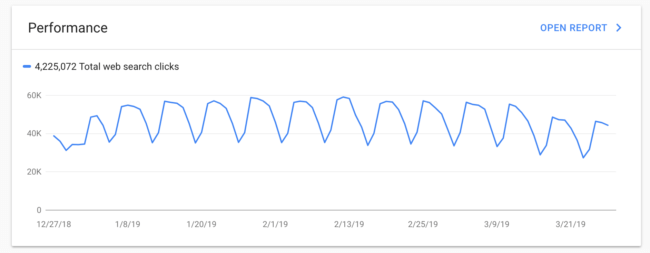
This is usually verified in Analytics as well. If you think you’ve had a drop based on what a third party tool tells you, verify the drop with your own data.
Now that you’re in Analytics and Search Console, there are some areas you should concentrate on.
First, look at your overall organic report. I like to look back about a year:
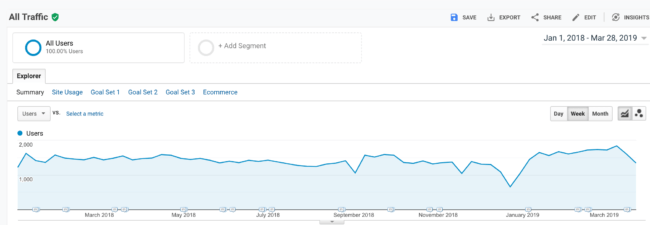
This view is good for a sense check, but it doesn’t give you much granular data. It’s for seeing a 30,000 foot “did something major go wrong” view. Note that the drops you see in the graph above are where I lost my Analytics tracking, Thanksgiving, and Christmas. I have these mostly annotated.
Look at traffic-driving pages for issues
Now let’s look at the organic traffic driving pages on the site in Analytics.
Navigate to Acquisition > All Traffic > Source/Medium and click “Google/Organic” or use Advanced Filters to narrow down to Source/Medium of “organic” (recognize that this will also include Bing, DuckDuckGo, etc):
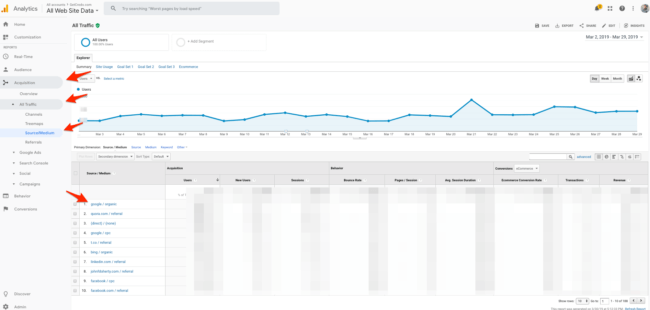
Then add a Secondary Dimension of “Landing Page” and expand the number of results to see something like this:
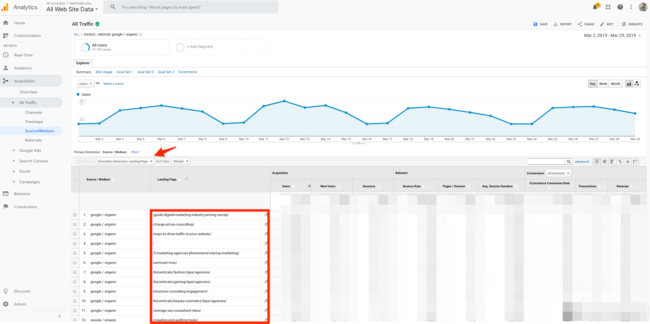
This high level view will become useful as you go down the list, but becomes even more useful the lower you get to the bottom of the list as this is where you’ll often start to see duplication.
Look for things like:
- URL parameters
- URLs that should be blocked by robots.txt but are still registering traffic (!)
- URLs that have the same keywords but are in different taxonomies and need to be cleaned up
Make this list and set it aside to deal with later.
Search Console
Now go back to Search Console. In the past SEOs complained a ton about Search Console data and relied on it less than maybe we should have. Or at least I did.
Search Console has made huge strides in the last couple of years, including allowing you to view more data than before, actually giving you the keywords you’re ranking for and driving traffic from, and much more.
Check previous year trends
First check out your previous year statistics to look for anything strange, or to see that your numbers are improving:
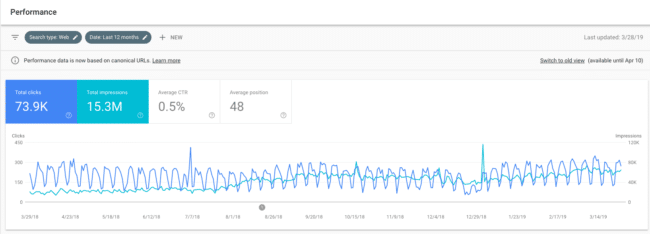
Examine your keywords driving traffic
Then look through your keywords (with Keywords Everywhere turned on in Chrome you can also see their volume!) and see if there are keywords you expect to rank for that you aren’t or vice versa (that you don’t expect and are).
This is similar data to what you get in SEMrush or similar tools, but I trust it a lot more than those tools.
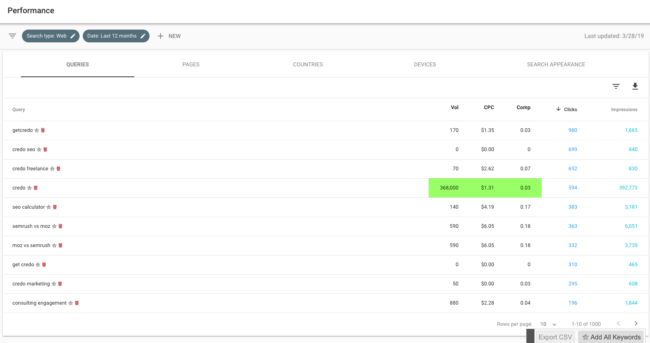
Calculate CTRs
Next if you’re interested, you can take Clicks divided by Impressions to get average clickthrough rates:
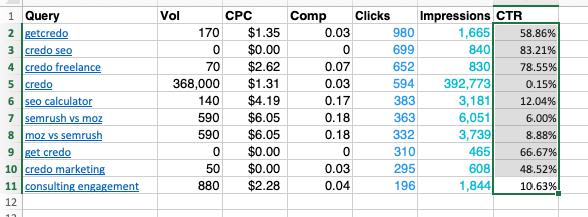
This can also be extremely helpful in a traffic drop scenario once you’ve identified which pages dropped traffic, because you can then see all of the keywords a page is ranking for and can calculate clickthrough rates to see where exactly you need to dig in more:
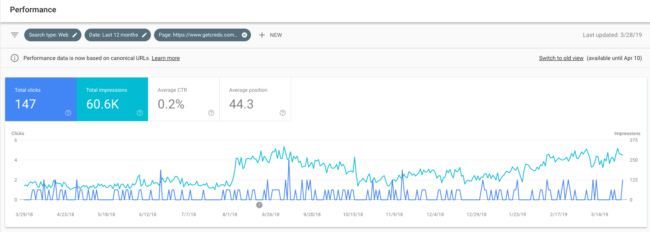
Coverage issues
Next, move on to Coverage to identify issues where a page might be crawled but not indexed, is submitted in sitemaps but shouldn’t be, and so on:
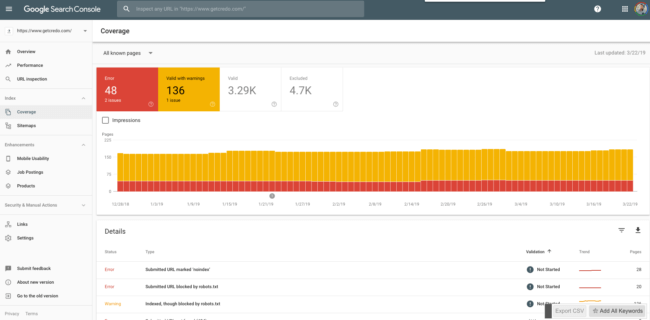
From here you can drill down to specific areas. I like to begin by number of affected pages as this allows you to work on the largest (and likely most impactful) first before working on the smaller ones.
Here are all of my outstanding coverage issues apparently (though my highest leverage is seeing why so many pages on my site are not indexed):
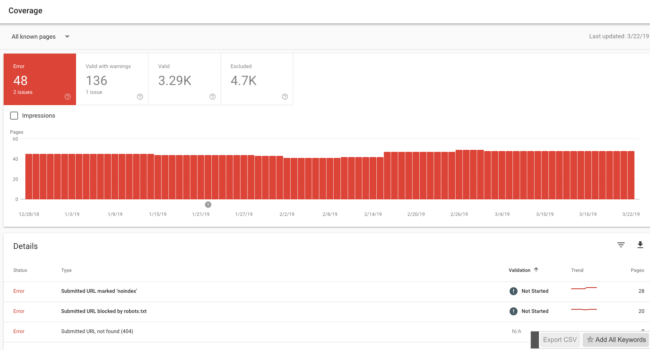
As an example, I found 20 pages that are submitted in sitemaps that are blocked by robots.txt. I don’t want my sitemaps to stop being trusted, so I went into my CMS and marked them all as don’t index in Yoast SEO, which stops them from being added to sitemaps.
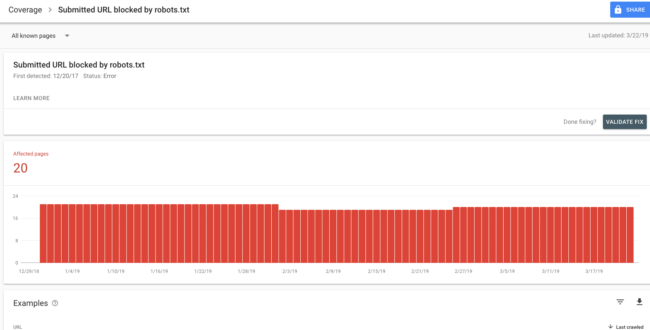
Sitemaps
Next move down to Sitemaps to first make sure that your XML sitemaps are submitted, and then check them for errors:
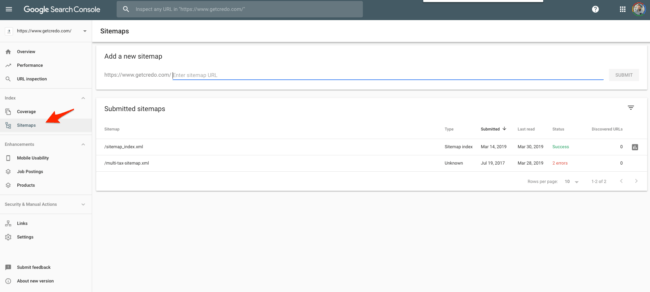
You’re looking for errors processing sitemaps and non-200 status code URLs primarily.
I even found a new error above while writing this post, so I’m fixing that.
Links
Next check out the Links to your site that Google reports:
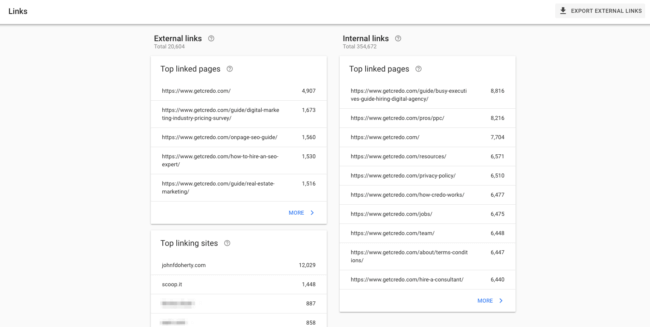
For example, you can click into Top linked pages and then see the top links by page:
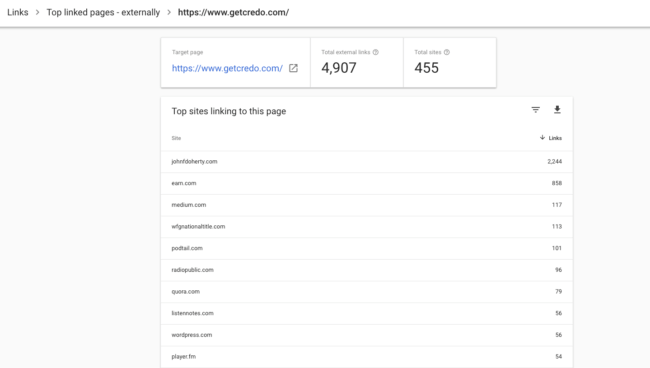
Google doesn’t report all links, so I like to mash this data against a report from SEMrush, Ahrefs, and Moz Link Explorer to make sure I get them all.
Then I look through them to make sure there are not shady links that I did not build that I need to disavow using Google’s Disavow links tool.
Check historical data
Now, you need to understand your current standings and rankings, how your competitors are winning (or what they are not doing if they’re not investing in SEO), what might have changed on your site or in your industry if you saw a traffic drop, if that drop is actually an issue, and if your business might take a hit because of it all.
Even if your site didn’t see a drop, you can use the data and insights you are about to gather to build an SEO strategy that you can execute on for the next period of time so that your business can continually set a new normal of traffic and customer acquisition. This can then enable you to invest in other marketing and product channels to continue to grow the business.
Check historical data you’ve been tracking
Next, go check your rankings and various other tools you may be using to see if something shifted on your site and generally to get an idea of how your rankings sit.
At minimum, I hope you are monitoring head and mid term rankings and site errors.
Check your regular crawl
In the past this was really hard. But now, a regular site crawl is table stakes for digital marketing tools. So no matter what tool you’re subscribed to (Moz/SEMrush/Ahrefs), you can get this. Get a free 14 day trial of SEMrush if you don’t currently have a tool.
If you’ve had this set up, then go and see what spiked or didn’t and ask yourself questions like:
- Have site errors gone up over time? If the tool reports it, are those real errors or something small like your title tags are a bit too long?
- Did 404s go up, or internal 301s? If so, why did that happen and can you fix them?
Check rankings
Look at your rankings. I like to do this to get an overall understanding of how my optimization efforts have gone over time (and if none have been done, how rankings have moved).
For example in SEMrush, you can see my tracked keywords have mostly done better over the last 90 days though some things have moved around:
![]()
If traffic has dropped, can you identify patterns of keywords that dropped (and just as importantly, didn’t drop)? If so, then are those keywords actually driving value to your business or are they not worth getting back necessarily?
I’ve seen some move around in the recent Google update which seem to be related to freshness, which is fine as I am already working on redoing that content.
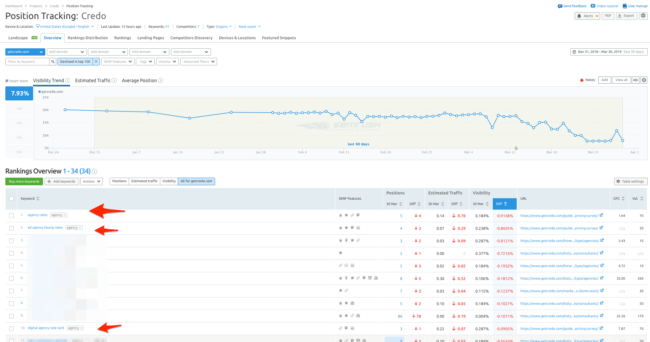
And for others that went down, I’m getting my butt handed to me by competitors who are building more links than I am. Rankings drive strategy in SEO!
The above also underscores an important point. SEMrush shows a “visibility drop” for my site, but my organic traffic (and conversions!) has stayed the same and has even gone up through this time period. Don’t just trust third party tools – verify with your own data!
When diagnosing a traffic drop, I am constantly trying to find areas that are NOT an issue so that I don’t get distracted and instead can keep finding the real issues and fix those instead of wasting time on other areas. I’ll put those Warnings or Notices in the backlog to fix eventually, but they’re not too priority.
Crawl your site
Many guides like this will tell you to start your audit with a crawl of your site using a tool like Screaming Frog or Deep Crawl. While I love both of those tools, this isn’t where you should start.
But you should do it soon into starting your future-looking SEO audit. It’s useful for a traffic drop analysis, but not the most useful thing you can do.
Why not do it first for a traffic drop? Because those can only tell you what is currently on your site and not anything else. They can’t tell you how it looked a week before if you haven’t been consistently crawling with that tool AND saving those crawls.
And if you’re not a professional SEO, you’re just going to get back a bunch of data that won’t make much sense to you and it DEFINITELY won’t be prioritized in order of impact to fix.
I love a good site crawl as much as the next professional SEO, but is this useful to you?
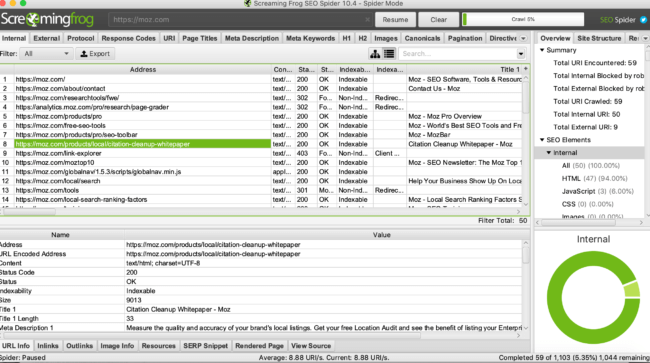
If you are a professional SEO, then the answer is YES and you should crawl any site you are auditing!
What I am looking for after a full crawl of the site (or as much as I can get) is things like:
- Pages returning server errors;
- Pages returning 302 or 404 status code;
- Pages in my information architecture that are too low in the architecture to stand a chance at ranking;
- Redirect chains (via the Redirect Chains expert);
- Look for orphaned pages that need internal links;
I also love these tools because they can be used to crawl individual sitemaps for errors, build static sitemaps from a list of pages, crawl pages you are told are 404ing to validate that, and so much more.
Backlinks
Sometimes an SEO audit will also include a backlink audit.
Links from external sites, often called “backlinks” by SEOs, drive rankings and organic traffic. Google was the first search engine to use links as a predictor of popularity, and of course SEOs have gone on to exploit this. Hence we’ve had algorithm changes like Penguin to target manipulative link acquisition.
I should say this though:
Links and linking are a natural part of the web, so don’t be afraid to link to other sites or to ask other sites to credit you with a link when referencing your material or products!
A backlink audit tends to encompass the following things:
- A review of your link acquisition velocity;
- A review of your links to make sure your site has not acquired links that may hurt it (because they are toxic);
- A review of your anchor text to ensure you are not too heavy on either branded or non-branded.
First, look at your backlink velocity which you can get from any of the tools I’ve been mentioning throughout this article. This graph is from SEMrush:
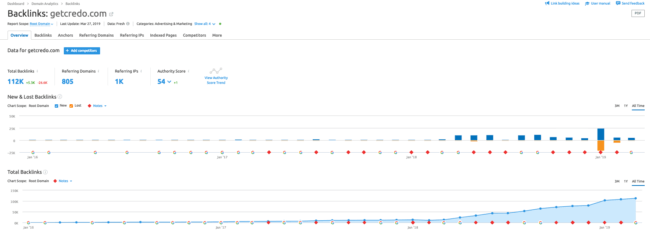
If I had experienced ranking issues in January or February, I’d dig more into the big loss of links in January (and smaller loss in February). But, I didn’t so I keep on moving along.
Then I’ll check out my individual links, especially the low Trust ones, to see if there are any I need to Disavow as already mentioned:
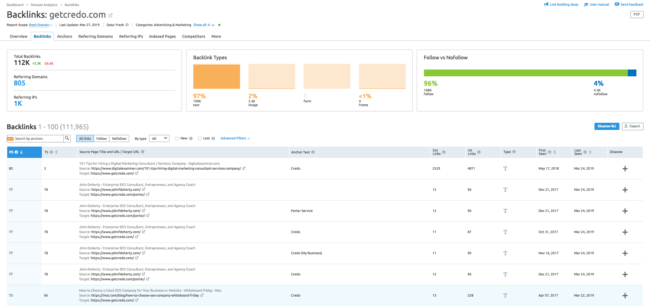
Finally, let’s review anchor text to see if I’m overweighted on either branded or non-branded keywords:
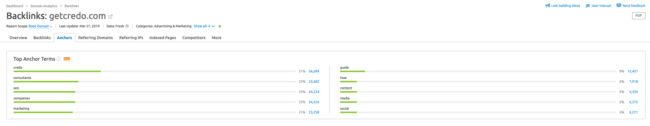
While this is useful on a meta scale, I also care about how links are distributed through my site so I’ll look at my top pages by backlinks over on Moz’s Link Explorer:
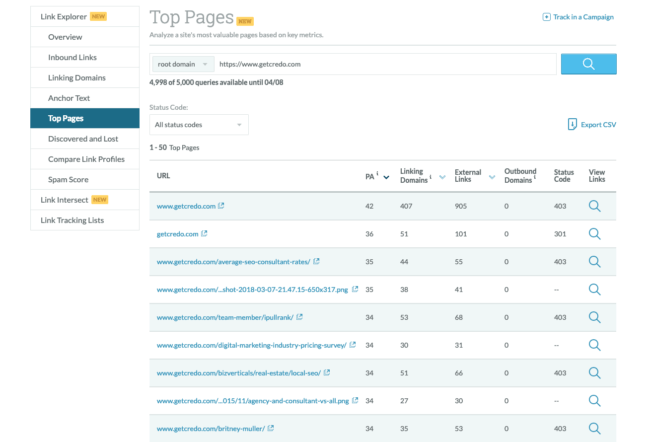
This is another great example of double-checking data from third-party tools because Moz says my pages 403, which means they’re not loading. But they do resolve according to a Screaming Frog crawl AND a manual check:
SEO Monitoring
If you haven’t had this set up, you can still get insight. But I also recommend that you set up a consistent site crawl to let you know issues more quickly in an automated way. If you don’t have a subscription, we recommend SEMrush highly.
You can get a free 14 day trial here.
Here is a project I have set up:
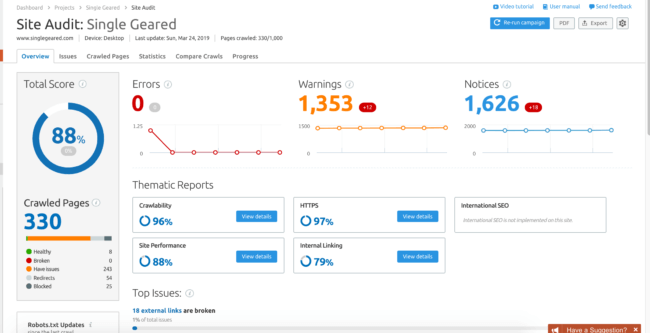
Basically, this runs every week and tells me what has changed on my site (SingleGeared in this case) so that I can continually be fixing things as they break or become less-than-optimal over time.
And yes, you can even subscribe to SEMrush or a similar tool and they will give you this report. They’re super helpful to work through, though they all miss certain things and to get a complete picture of your site from a technical SEO perspective you’d ideally use SEMrush, Ahrefs, and Moz, but that gets expensive. So pick one for your ongoing needs.
Of course, if you’re not an SEO yourself then all of these insights and data might not be super useful to you because you don’t know how to prioritize the changes.
And, all of these tools are can’t do your keyword research or your content strategy for you. They can help, but they don’t do it all and to put together those strategies it pays to have an experienced person do it.
I did a webinar for DeepCrawl about this as well:
Competitor research
Now let’s identify who your main organic competitors currently are for the keywords your website is already ranking for, which will help us better put together an SEO landscape for the industry and determine the forward-looking SEO strategy.
Here is who SEMrush says Credo’s competitors are:
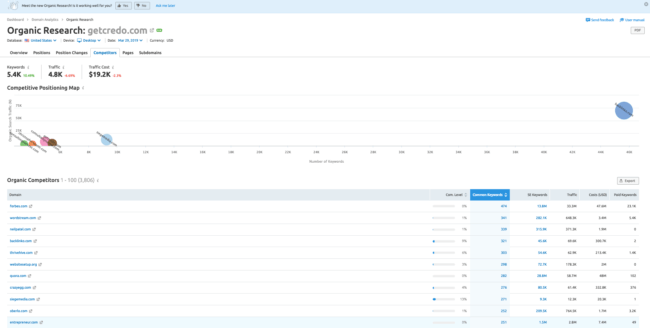
This information is great because you’ll now know who the sites are that your customers are potentially going to. Depending on the site, you can use this for other forms of marketing in addition to acquiring links.
Now that you know who you are competing against, you can begin to unravel their strategies and how you can beat them with technical, content, and link acquisition.
I like to ask questions like:
- Does this site make sense as a competitor?
- Are they a business competitor, or a topical competitor? eg Siege Media is an agency, so kind of a competitor but also a potential customer. Backlinko is a potential link partner, but is a media and training site.
I also know the founders of both companies personally, so I know pretty well how they are acquiring links and what they are doing to stand out in the industry.
Find business competitors
You should hopefully know if these sites are true competitors or if they’re just targeting similar keywords but are not true business competitors.
Let’s look at Siege Media for example, because they are an agency:
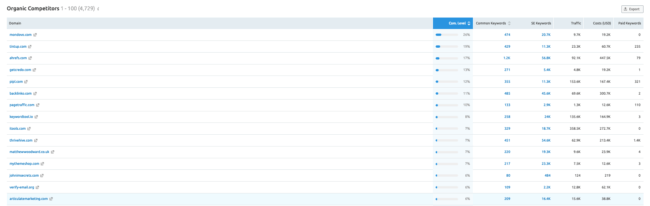
This is all well and good to know, but it’s interesting that very few of these are other agencies that Siege Media is competing against for clients!
What do we make of this?
Who are your business competitors?
The best way to find your business competitors and to then learn what they are doing to rank against you is to take your top keywords and see who is ranking.
I know Siege Media is a content marketing agency, so I go to SEMrush and search that keyword:
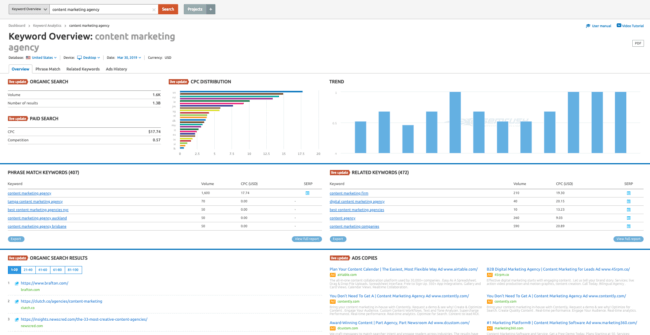
Then I scroll down the page to see who is ranking:
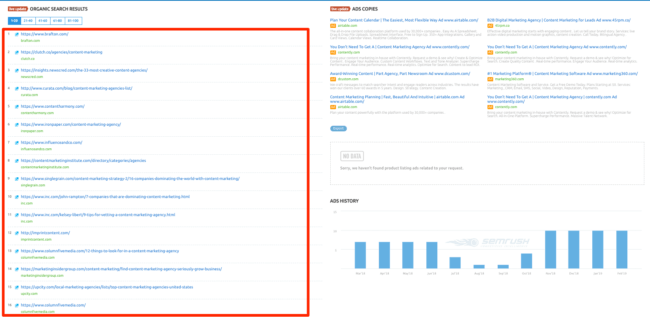
NOW we’re cooking with gas. Some of these are true competitors, though many are sites like Inc and Forbes. Those are useful to know because Ross could try to get Siege listed on those pages, which would drive referral traffic.
The other way to go about it is to think about who your competitors are and run reports comparing yourself to them.
So in Ross’s case, he’s competing with companies like:
- Distilled
- Ghergich
- Content Harmony
- SEER Interactive
- Avalaunch Media
So he could run a backlink gap report in SEMrush:
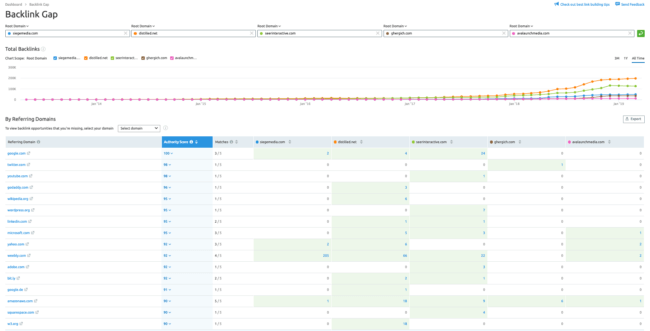
He could also look at individual competitor keywords that would likely drive them leads, such as containing [agency]:

This strategy will differ based on your industry, but you can see here how a competitor analysis works.
From here, you can start to build your strategy around pages to create, keywords to compete on, and links to get to catch up to your competitors.
Prioritizing fixes
Now that you’ve done all of this research, it’s time to bring it all together and prioritize your efforts.
As a general rule, what you prioritize is based on:
- what you are currently able to do with the team or support you have in place,
- the largest (by count) issues affecting the most pages,
- the highest impact things you are not already doing.
How you tackle your priorities will vary based on you (and your team’s, if you have one) skillset. For example, if you have a rockstar writer on staff then you can begin tackling new content topics to begin publishing and ranking for those, but maybe you don’t have a web developer on staff and you need to go find one (we recommend CodeMentor for that).
We must also remember that some efforts, like link building, can take a while to get started (and show results!) and take consistent effort over time to really move the needle.
While I firmly believe that you need to set a solid technical base for SEO efforts and have your on-page SEO on lock, I have changed my thinking over the recent years about how much this needs to happen before investing in content and link acquisition.
The truth is, having the right pages live on your site and spreading the word about your company can overcome a multitude of technical wrongs. And when you couple those activities with fixing your technical issues to get more results from the work you’ve already done, things can actually move faster.
This is not to say that you shouldn’t prioritize technical fixes. You absolutely should fix what is broken on your site. But, it is also important to begin building the habits of creating content and doing outreach so that those technical fixes will have even more impact one they are done.
Your turn
So what about you? When is the last time you did an SEO audit on your site and how did it turn out for you?
Our pros on Credo do offer SEO site audits both one-off and as part of a broader engagement, so reach out to us today to see who the right fit is for you!