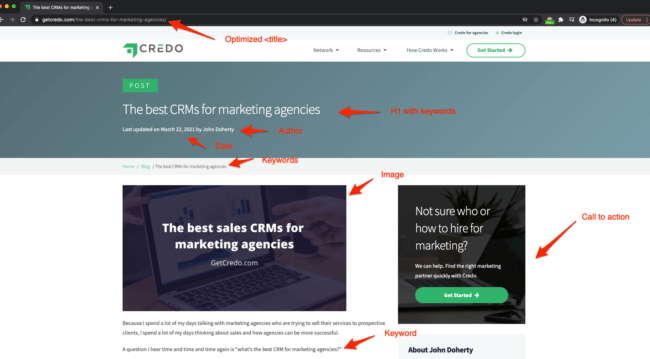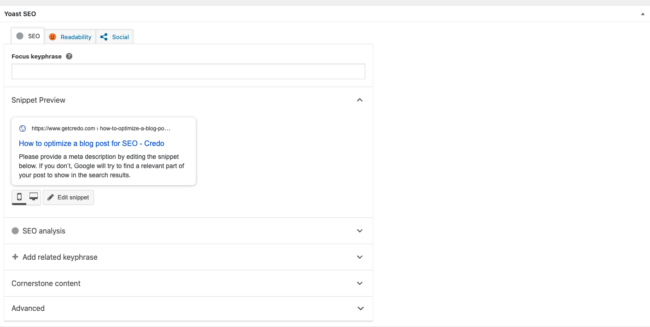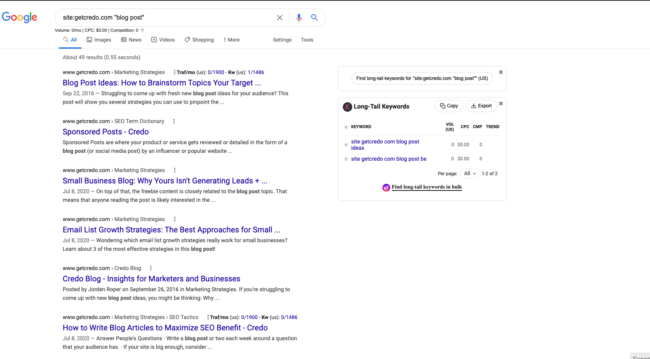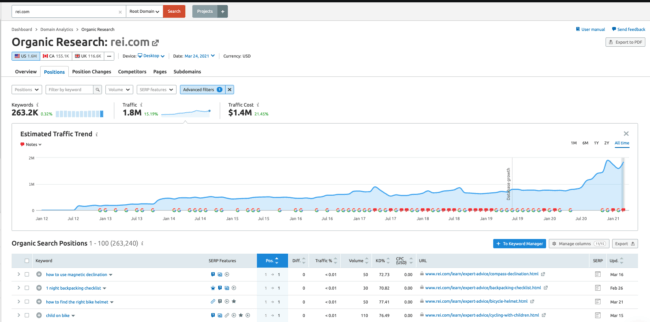When you’re investing in content marketing and specifically blog content to drive organic traffic and audience, it’s important to understand how to optimize blog posts for SEO so that you get the best return for your efforts.
After all, creating blog content can be a time consuming and energy-draining activity even when it’s driving audience and business to you. Because it’s time consuming, getting it right is super important.
I’ve been in SEO for over a decade now, and over that time I’ll admit that I’ve gotten a bit lazy about keeping up with the newest tips and tricks and tactics. Search engines are always changing and keeping up feels like whack-a-mole, so instead of focusing on some quick-hitting tips and tricks in this post (since I don’t have those), I’m going to actually show you what scaleable SEO looks like for blog posts.
I should know, because I’ve written over 600 (probably quite a few more than that to be honest) over the course of my career in SEO. That’s an average of one a week for 10 years. And over those years I’ve driven millions of visitors to my sites (and clients) which has meant millions of dollars in revenue.
In this article we are going to cover the following:
- Building a template optimized for ranking
- Keyword research
- Structuring your content
- Internal linking
- External linking
- Inbound links from other websites
- Strategies for evergreen rankings
Table of Contents
Building a template optimized for ranking
To begin, if you want the best chance of ranking then you need to set up your SEO processes for success.
Aside from your technical SEO things like sitemaps and page load speed and all that good stuff, having your site set up to give you the best chance of ranking is the way to go because it is scaleable.
You can focus on the creative parts of what you’re doing instead of wondering about little pieces of strategy in everything you’re doing.
This is why, when I used to work with SEO clients, I’d always look at their site as a series of templates instead of individual pages.
I gravitated towards very large websites (tens of thousands to millions of pages), and the truth is that there’s no way to optimize each of those pages individually.
You have to think at scale, and the way to do that is through code.
So what does a well-optimized blog template look like?
A well-optimized blog template and blog post have the following:
- <title> and meta description optimized towards the target keyword
- URL containing main keywords
- Date of the post showing the date that it was last updated
- Blog post title as an H1
- Sub points as H2s, H3s, and so on in a structured format (if a subpoint of a subpoint, it’s an H3 for example)
- Lots of content in between covering the heading topic in detail.
- Images with ALT text, lists, videos, and whatever else rich media makes sense.
Here’s a screenshot of how I’ve optimized Credo posts:
There are some general guidelines to follow as well, such as:
- Using your target keyword in your first paragraph
- Have a list outlining what you are talking about in the post (to try to acquire the Featured Snippet)
- Ideally posts should be 1,000+ words (it’s hard to cover a topic completely in that time)
- Look at the search result for your target keyword to see what other questions people are asking around the topic, then work those into your post to provide relevancy.
For example, the target keyword phrase for this post is [how to optimize blog posts for seo]. When I look at the search result, I see questions like:
- How do I optimize my blog for SEO?
- How do you optimize a blog post?
- Do blog posts help SEO?
- How long should blog posts be for SEO?
So, I’d be smart to include those in this post (😉)
You should also use the tools at your disposal to remind you to do specific things that are scientifically shown to improve rankings. If you’re on WordPress, I highly recommend using the Yoast SEO plugin. I use it on all of my sites.
Keyword research
Next up, in order to achieve your goals of more audience and business via content marketing you need to do keyword research.
Basically, you’ll identify the keywords that your ideal audience is searching for and then craft your content around that topic. Keyword research is still the heart of SEO, and can be quite easy to do.
There are a few strategies to leverage to find keywords to target for ranking. They are, in order of preference:
- Use your own data (via Search Console) to find keywords you’re ranking for but with a sub-optimal post that is targeting another phrase. Pull those keywords out, create content specifically for them, and presto. Better rankings. Google is already telling you that they think your site is relevant for that phrase, so give them what they want!
- See what your competitors are ranking for and you are not. To do this, I like to use SEMrush’s (click that link for a free 14 day trial) Keyword Gap tool where you can put in your site as well as your competitors and see what they are ranking for that you are not. Sort by volume, prioritize, and get to work.
- PPC data. If you’re actively investing in Google Ads, you can take that data and see if there are keywords driving traffic and conversions that you are not currently targeting with your SEO efforts. Prioritize based on search volume and conversion rates from PPC.
Effective keyword research is the basis of good SEO. I recommend identifying the top 50 topics you’re not currently ranking for that are spot-on relevant to your business, then knock those out in order of their search volume. Then find 50 more, and so on. Do this for a year, and your traffic will be amazing.
Structuring your content
Next up, let’s talk about structuring your content for SEO so that it can rank well.
I already covered this a bit in the first section by talking about H1/H2/H3, but it’s important enough to ranking that it deserves its own section.
Search engines are computer programs. It’s reductionistic to say, but at their core they are computer programs that are logical and have to work in the way that they are written (or trained in the case of machine learning).
Thus, they like things that are predictable and can be programmed. If it can’t be programmed, it can’t be used for ranking. Think about something like “quality” of a page. This topic is always debated in the SEO world, but a computer program can’t just assess “quality.” It has to break it down into its component parts (length, keyword usage, topic relevance, etc) and use those to rank.
One of the most basic things you can do to rank better is use your heading and subheadings effectively.
As I mentioned above, the title of your blog post should be an H1. Other than your <title> tag and your URL, this is the strongest on-page ranking factor.
Then come your H2s and H3s, which are subheadings and subheadings on your subheadings. These should be the main subpoints to your topic, and ideally also have keywords related to your main topic in them.
Under each of these is your main content, of course also further explaining the topic and those specific subpoints ideally using a combination of media types such as lists, bold and italic, images, videos, and more.
Internal linking
Next up, let’s talk about internal linking. Internal linking is super important to ranking well, and if I’m honest is not something I focus on enough.
First off, while writing it’s important to look for opportunities to link from your new post to old posts that could use some more love from the search engines. You will notice, if you look back up through this post, that I’ve taken the opportunity to link to some older blog posts on this site that are still quite relevant and useful to you.
While that’s all well and good and can help out old posts, you can also use older posts to help your new post rank even more quickly.
A great way to do this is to publish your new post, then use some Google searches to find posts on your site where you can insert links to your new post.
For example, this post you are reading is about optimizing blog posts. While ideally I would find exact anchor text like “optimize blog post for SEO”, but that’s not very likely.
Instead, I’ll try to find blog posts on Credo that mention the term “blog post”, which I can then link back to this post once it is published.
To do so, I’ll go over to good old Google and use this search query:
site:getcredo.com “blog post”
Boom, all of my candidates:
External linking
While the topic of “do outbound links help SEO” has been and will be debated forever in SEO circles, the fact stands that outbound links do seem to correlate well to good rankings (meaning, pages that rank well are likely to have external links) and therefore linking out to other trusted sources is a good practice when creating online.
After all, linking out to other resources shows that you’ve done your research while writing and it’s not just your opinion but rather that you’re willing to cite the work of others within your own.
I try to link out to at least two external resources in every post, and try to make them authoritative websites that I am linking to as well. For your purposes, I’d just think about if the resource you are linking to supports and augments your own.
In that case, it’s valuable to your piece and valuable to search engines. You’re not “losing link juice” by doing it, and if anything you can use it as a reason to reach out to the site you’re linking to and see if you can get a link back from them as well if your post adds value to theirs.
Win-win!
Inbound links from other websites
Finally, the third core tenet of SEO is inbound backlinks from other websites. In order to rank well, your site needs backlinks from other websites.
That said, I see too many people not invest in content and SEO because they get stuck at the point of “but who will link to this article?”
For the purposes of this article, I want you to think about the following:
- How to make your post link-worthy
- How to think about links to individual posts
- How to build links back to your individual posts
How to make your post link-worthy
First off, to earn backlinks a piece of content must be very good and also easy to find. In fact, a lot of well-linked resources rank well precisely because they already ranked well and were found while someone writing on a similar topic was doing research and thus found that piece of content. Then they decided to link to that content because it was value-adding to their piece.
Second, having images and quotes (aka, media other than just text) makes it more likely that others will link to your piece as they can easily pull those content out from your post and use in theirs, as well as providing you a link back.
Note: one good way to improve the number of backlinks to your site is to search Google periodically for images you own and popular quotes or statistics. If you find someone using it without a link back as credit, reach out and ask for it.
Third, anything original (like data) is inherently link worthy. Thus, prioritize that type of content and make it a go-to resource in your industry. We’ve done this with our digital marketing pricing survey, which we update every 2 years.
How to think about links to individual posts
Too many people don’t write because they don’t know how they’ll build links back to each and every post. While the truth is that it helps to build links back to each and every post, it is not required for ranking.
First find other posts on your own site/blog that you can update to link to the new post. That will help your post rank, especially if those other posts also have external links from other sites.
With that done, then think about how you will get links back to your individual posts.
How to build links back to your individual posts
When thinking about how to get links back to my individual posts, I ask myself these questions:
- Who does it add the most value to?
- What else are they reading?
- How can I get a link back to my content from those places they are already reading?
Sometimes it will be through guest blogging. Sometimes people will do it from their columns on major publications. Sometimes it will be through podcast appearances (mentioning resources that then get linked in show notes).
It is also possible to hire an SEO firm or freelancer who will do outreach to try to get other websites to link back to your article from an existing post on that site. This type of link building can be expensive and hard to find someone who does it well, but it can also be effective.
Strategies for evergreen rankings
Finally, let’s talk about a few strategies you can employ that can help your content rank for years and years to come.
There is a time and place for quick-hitting news content, as it can be picked up by other outlets and linked to widely if you’re an early mover on or breaker of news. If you’ve actively been writing and have an engaged audience, this can work well. It’s similar for data content, where if you update it then you can drive a new set of backlinks and continue to stay on top of rankings, as Sparktoro did recently for their research into “zero click” Google searches.
But there is also a time and place for evergreen content, the type of “how to” and other content that people search for time and time again. These are usually broader topics, but can also be niche.
Let’s talk about that content, because it is often responsible for most of the consistent traffic-driving content on blogs.
Evergreen content has these elements:
- Targets a topic people consistently search for (and hopefully in increasing numbers)
- Is usually lengthy with various types of media
- Earns links over time
For example, if you’re REI and looking to increase the number of people coming to REI.com who are interested in the activities that you sell products around, you might invest in content about bicycle maintenance or pitching a tent.
And that is exactly what they did. REI invested heavily a few years ago into this type of content, which now (according to SEMrush) now accounts for over 2M visits per month (!!) to their website.
There are two primary things to remember about keeping evergreen content fresh:
- You need to send freshness signals, such as the Last Updated date on your page and updating content on the page
- Using the current year can be a boost and help you target those who are searching for the newest information around that topic.
For example, REI has their How to choose a backpack piece of evergreen content. It’s a solid piece of content. But it doesn’t have a Last Updated date, it doesn’t have recently added items from their ecommerce section, and it’s not necessarily relevant to the year.
By adding in these few signals, I bet they’d get more traffic.
The same goes for any type of sites, even marketing or cooking or shoe repair. Every industry is constantly discovering new and better ways, so use this to your advantage.
Conclusion
Now that you better understand how to optimize blog posts for SEO, it’s time to get to work!
- Make sure your templates are set up for SEO best practices
- Conduct keyword research to find your next topics to create content around
- Structure your content so the search engines like it
- Identify opportunities for internal linking from your other previously published posts
- Make sure that you’ve linked to some external resources (then reach out to them to let them know!)
- Get a few inbound links from other websites to drive better rankings
- Implement some strategies for evergreen rankings so your content drives traffic year after year.
If this is all too much and you want to hire an SEO and content marketing firm to do it for you, set up a time to discuss with our team here. We’ll get you connect with the right providers!