Looking for a new digital agency that can accelerate your SEO results? Schedule a free marketing evaluation with our team to meet the right agencies fast. It’s fast, free, and we get it right.
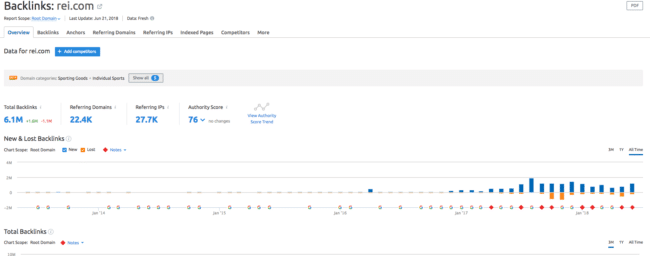 The SEO world is ripe with advice and people giving you “weird tricks” to help you rank higher on Google. Unfortunately, for the non-SEO professional this can be incredibly overwhelming and oftentimes quite counter-productive to actually ranking higher!
The SEO world is ripe with advice and people giving you “weird tricks” to help you rank higher on Google. Unfortunately, for the non-SEO professional this can be incredibly overwhelming and oftentimes quite counter-productive to actually ranking higher!
So what’s a person to do?
First, we must recognize that SEO is an investment, not an expense. The best way to rank higher on Google is to:
Provide consistent budget over time that is used to fix and speed up your website, do keyword research and develop content, and create linkable assets that can then be outreached and used to earn links back to your website to help you rank better.
There is no “one weird trick” that will help you instantly rank higher on Google. I am not saying that people writing those posts are lying to you, as often we do find specific changes that are incredibly high leverage for a specific site that, when that change is made, makes a very large difference for that business.
However, these specific changes that generate a huge amount of return in their own are very much the exception and not the rule. They occur within the broader picture of a technically solid and fast website, keyword research and content development to target those terms that can drive customers and revenue for the business, and great promotion that results in great links back to the site.
All that said there are absolutely some strategies that will help you rank higher, and here they are based on my experience of almost a decade in SEO working across some of the largest brands and sites as well as some of the fastest growing tech and consumer startups in the world.
Table of Contents
What team does SEO require?
If you’re committed to doing SEO on your site, then you need to recognize that it is more than getting an audit done or conducting some research to identify a few keywords.
SEO is hard to do well and expensive because it requires many different teams and skillsets to get it right, and the work is never done. As your company grows, rolls out new service offerings, builds new features, and has multiple teams working on your site/product then SEO becomes even more complicated.
Even if you are a small business with a website that you rarely update, there are certain things that you can do to proactively market your business. This is where marketing is different from website development. In broad strokes, you can create a website once that works for your business (such as a restaurant) and not do much to it, but if you stop marketing your business then your customers stop coming and your business dies.
With a software product that is just online, the SEO process is different because technical SEO and keyword research are much more proactive because you have multiple teams of product managers, designers, and developers working on the site. Things change fast and that can have dire consequences on your organic traffic if you roll out something that hurts your traffic and you do not notice it.
At a high level, to get SEO done properly at any company you need:
- An SEO expert
- A good web developer (or developers)
- A content creator
- An outreach/promotion person (can be the same as the content creator)
The team can expand from here depending on the complexity of your site and competitiveness of your vertical, but this is the basic team that needs to be in place. You can also add in a designer, both for UX and UI, because new things being done on a website should always take the user into account first.
Now on to the specific SEO strategies that will help you rank better.
1: Fix your website’s errors
One of the quickest ways to improve your rankings is to fix how the search engines are accessing your website and the pages they are finding. The common issues we see are:
- 404 pages with inbound links
- pages redirected to their new location with a 302 redirect
- chained redirects (eg http://site.com -> https://site.com -> https://www.site.com -> https://www.site.com/) that create crawl issues for search engines
404s with inbound links
Many times when an SEO professional digs into a website, we find that the site has a lot of dead content returning a 404 error as reported in Google Search Console:
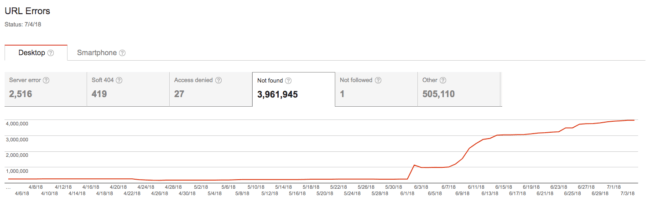
When these pages returning a 404 also have external links pointing to them, this is an area of opportunity. If you have a very large website then you could be leaving tens if not hundreds of thousands of dollars worth of links pointing to 404 pages, which are bad for users and for search engines.
To find these, use Moz’s Link Explorer to search for the root domain, then click Top Pages and sort to Status Code of 4xx:
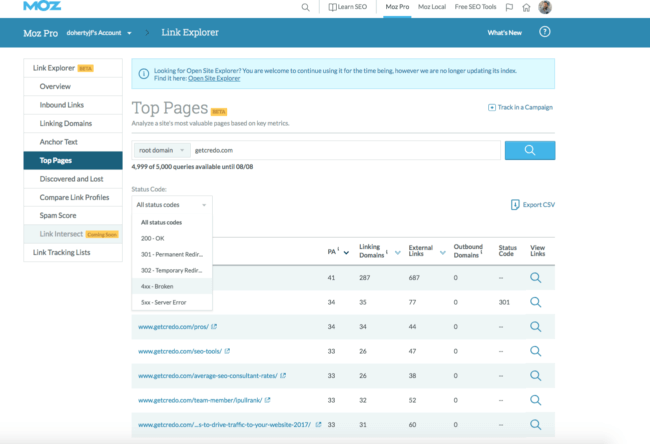
For example, here are Moz’s:
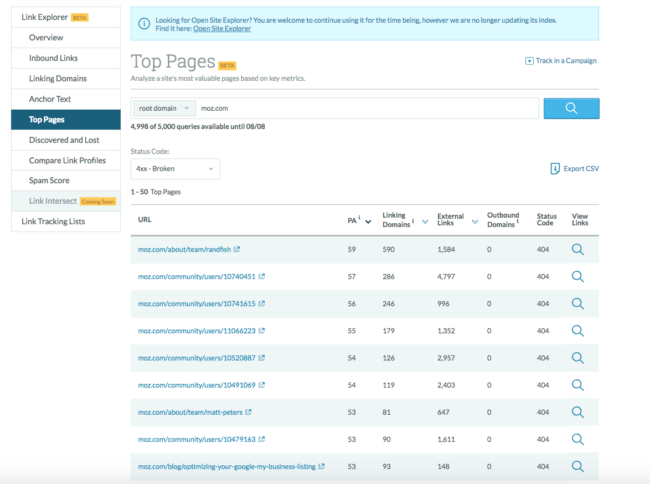
When I fixed 404s with inbound links on a client site last year, guess where we did it:

FYI I stopped working with them in January 2018 because of internal turmoil and they’ve killed off most of their site in recent months hence that large dip starting in February.
302 redirects
A secret killer of websites from a technical SEO perspective are 302 (temporary) redirects when they are used in place of proper 301 (permanent) redirects. While various search engine spokespeople over the years have said that the search engines treat 302s the same as 301s, SEO professionals have seen time and time again that when we change 302 redirects to 301 redirects we always see a lift in organic traffic.
To recap:
- A 301 redirect is a permanent redirect that tells the search engines that a page has permanently moved to another URL. The previous URL drops from the search engine’s index, any external links pointing into that page are applied to the new location, and the new URL begins ranking. In a few specific use cases (such as a whole website being redirected to the homepage of another site), external link equity is not passed to the new URL destination.
- A 302 redirect is a temporary redirect that tells the search engines that a page has temporarily moved to another location but may come back. In this scenario, the previous URL is not dropped from the index, external link equity is not passed through, and the URL that the old URL is 302 redirected to will not replace the original URL in the search engine’s index.
Finding 302 redirects can be tricky, but there are a few ways to do it:
- Look for 302 redirects when you crawl your site using a tool like Screaming Frog or DeepCrawl (or your favorite CPU or browser-based crawler);
- Find old domains or URLs that used to exist and crawl them with an above-mentioned tool;
- Use Moz’s Link Explorer to narrow down Top Pages to 302 redirected pages.
You can also find them ad-hoc using a redirect extension in Chrome such as Redirect Trace from LinkResearchTools, which shows you instances like this:
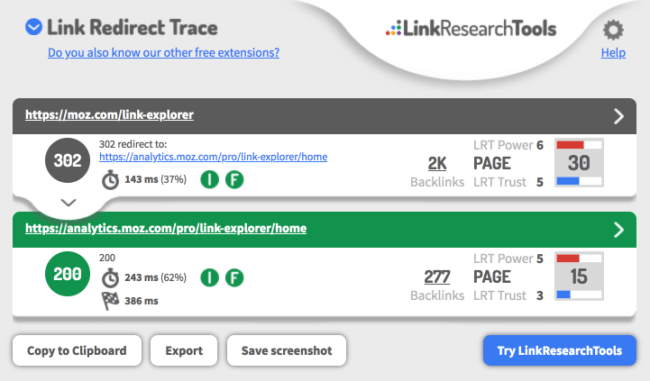
Here are some pages on Zillow.com returning 302 redirects (a hundred or so linking root domains):
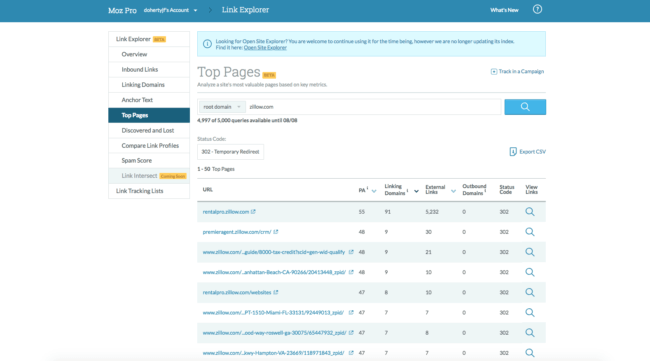
The challenge for many SEOs here is one of prioritization. If you look at the 302s that Zillow has, it might be tempting to say that they should fix this soon. The reality is that it’s something to fix at some point, but as long as they’re not actively implementing 302s moving forward then they’re much better off working on higher-leverage activities since they have over 152,000 linking root domains to their site.
Pick your battles, but if you have a lot of 302 redirects on a relatively small site (I once had a client with 2,000 pages and 15,000 302 redirects when I began working with them), then this can show big movements for you.
Chained redirects
A great way to kill your SEO rankings when migrating sites is to make users and search engines jump through multiple hops to get to their final destination. Here’s an example of chained redirects that used to be on Credo that we have since solved:
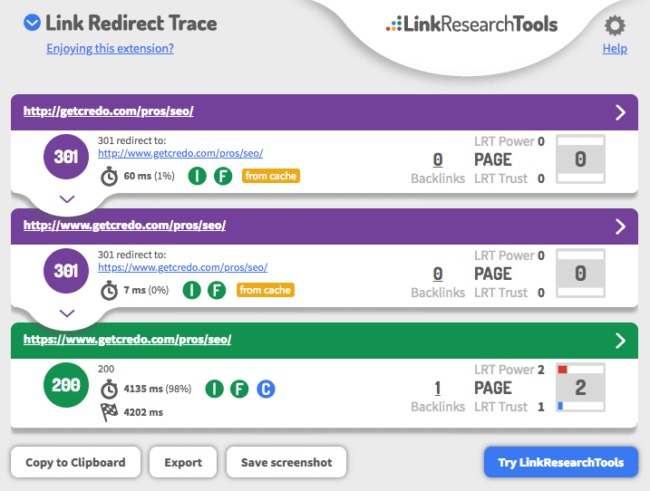
One of the redirects we eliminated was an interstitial redirect to a trailing slash that was taking a few seconds to take effect! This slowed down the site loading, slowed down search engine crawlers, and can also make the search engines not pass link equity through the multiple redirects.
My search visibility has popped back, and we’ve even started ranking for some of our head terms by optimizing for speed and reducing redirects:
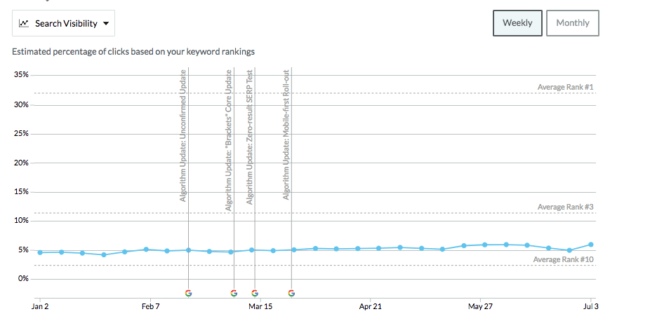
Here’s one head term ranking, We made the fixes in mid-June.
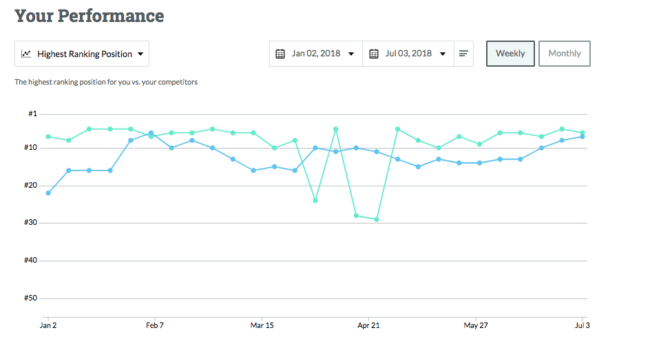
2: Speed up your website
Slow websites are bad for search engines and bad for users. Research shows that for every additional second a site takes to load you lose 7% of conversions.
That’s literally money you’re losing by having a slow site.
According to the infographic on this page, you can lose 11% of pageviews and 7% of conversions for every additional second your site takes to load:
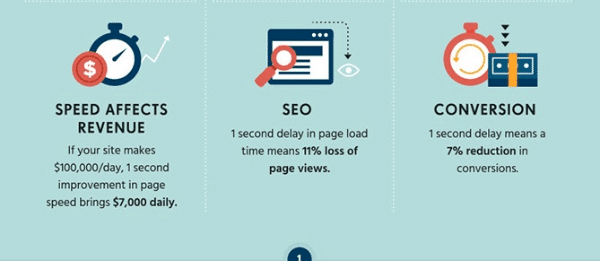
There are a few ways to diagnose slow loading areas on your site/page so that you can speed it up:
- Google’s PageSpeed Insights
- Inspect in Chrome
PageSpeed Insights
Google’s PageSpeed Insights tool is a free tool that allows you to enter your URL and receive a report back from Google with recommendations on how to speed up your site:
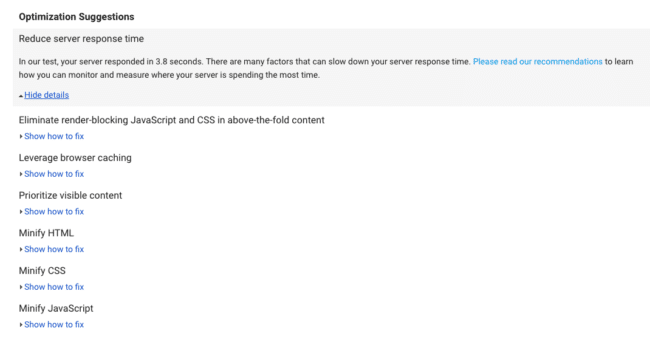
The challenge here is that their recommendations are a) general and b) do not help you understand which are the most high value. Too many SEOs have taken these recommendations to their developers who always come back saying that they’ve done everything that they can for speed and that they won’t change anything.
This does not help your cause and does not help you get things done, but can show you areas that you should dig into more to come up with specific recommendations (or find a developer who loves optimizing code).
Inspect in Chrome
My favorite tool to use to diagnose slow page load times is Inspect in Chrome (formerly called Inspect Element). To activate it, load your page then right click and click Inspect in the menu that drops down:
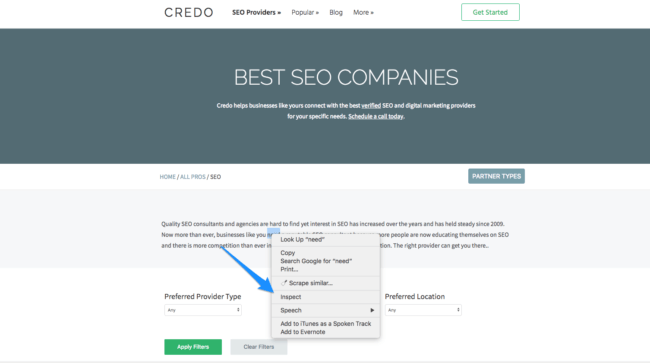
Using the Network tab in Inspect, you can see all of the resources being loaded on a page:
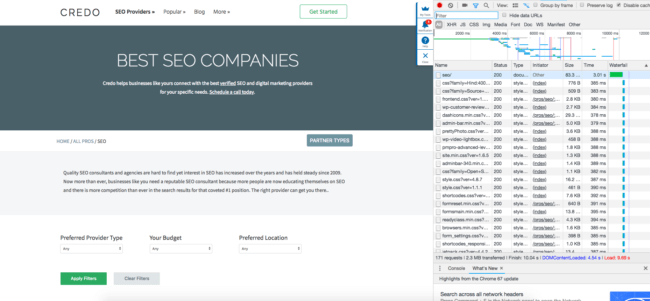
As you scroll down, you will see each individual page request and how much time they take to process. The truth is, you’re likely requesting files that have nothing to do with that specific page and thus they’re slowing down your site unnecessarily.
Prioritize according to:
- Unnecessary elements being loaded. Defer to later on the page or eliminate completely.
- Areas that take the longest to load – eliminate if you can, switch them to something faster if you can’t.
I’ve done this many times on websites and seen gains in site speed of multiple seconds. When you give specific instructions to engineers about the areas that can be improved as well as the time savings (and then put that against conversion numbers), then you also stand a chance to actually get them implemented over time.
3: Conduct keyword research
If you’re focusing on a few head terms with a lot of search traffic, you’re missing out on a lot of potential organic traffic.
According to Hittail, 70% of organic traffic occurs in the long tail of traffic which is defined as the keywords outside of the top ~11,000 online.
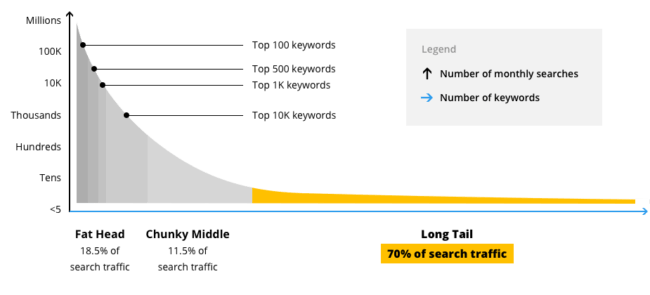
If you have your top keywords identified and pages built to target those, then you are ahead of the curve. If not, then you need to learn how to do keyword research and then to build pages that rank.
From there, you need to expand your keyword set so that you can target more specific transactional and informational queries that can drive you more traffic and visitors who you can then convert into paying users.
I do this with SEMrush (get a free 7-day trial using that link) where I first search my own domain to find the keywords with good search volume where I am ranking 11-40 with a page that is not targeted to that query:
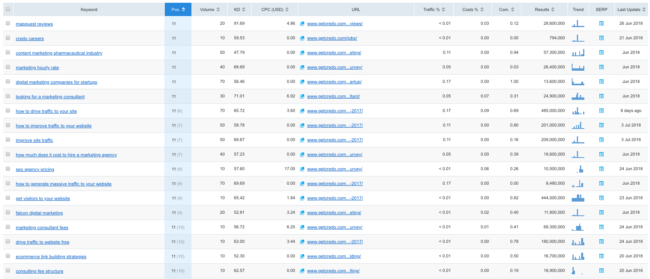
To identify information queries, add filters for beginnings of questions like “how to” and “what is” into SEMrush:
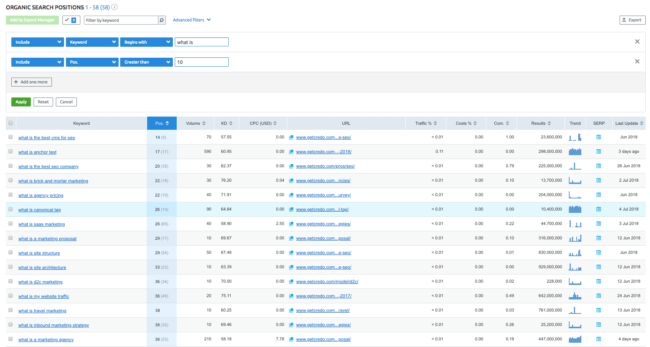
To turn this data actionable:
- Download the list to Excel;
- Sort by Volume and use Conditional Formatting on CPC to prioritize keywords that are potentially more profitable;
- Eliminate long tail keywords that pertain to the topic of the ranking page.
You should now have a list of keywords that you should rank for, but do not have a dedicated page in order to rank well. Now, divide those keywords into two buckets:
- Transactional, which are keywords with good search volume and CPC (meaning they cost good money to buy with AdWords on average) and would be direct conversion-oriented for your business. There may be only a few and there may be thousands.
- Informational, which are generally questions beginning with “how to” or “what is”. These terms should be targeted with content, and depending on the intent you will determine the type of content to create.
Another great way to identify questions around specific keyword terms/topics is by using Moz’s Link Explorer where you can enter the head transactional keyword you are targeting, then filter down to Questions:

4: Create content to target specific keywords
After you’ve done keyword research, you know the terms that you need to target and the order in which to approach them based on potential volume and profitability.
Now you need to go create that content.
For transactional keywords, you will do it in one of a few ways:
- Manually create individual pages if you have a handful of keywords that are pertinent to your business/product;
- Scalably create pages if you have a lot of data (such as taxonomies of products) to target the head and longer tail category/subcategory terms.
On Credo (which is set up like a traditional marketplace/ecommerce site), we identified thousands of long tail keywords that can rank and convert so we created URL schemes like:
- https://getcredo.com/pros/
- https://getcredo.com/pros/seo/
- https://getcredo.com/pros/seo/agencies/
For informational keywords, you’ll be creating editorial content to target each main term. To create content that ranks well for high volume and competitive terms, you need to:
- Create the canonical piece of content for that topic online (normally 1,000+ words if not longer);
- Link to that piece of content internally from related content;
- Build links to that piece of content from other authoritative websites.
Content marketing is not about quantity, but rather about quality. Listen to Brian Dean starting at 4:00 in the video below where he talks about how he does it (and he’s one of the best):
5: Fix your information architecture
Once you’ve created all of this content, or are creating it consistently and seeing your traffic graph go up and to the right 📈, you need to make sure that it can all be found within just a few clicks from your homepage and strongest pages on your website.
We used to think about websites like a book – you’d start at the homepage and then click down to another page and then another to ultimately get where you wanted to go.
But as the search engines have gotten better at ranking specific pages for specific queries, we had to shift our thinking to every page being a landing page and building links to the pages that we need to rank.
SEO is not just about external links though. When you have strong pages on your website with a lot of links (such as your homepage or other valuable content), you need to make sure that your other pages are accessible within a few clicks so that the link equity from those strong pages is passed to longer tail pages.
Here’s how you do it.
Using SEMrush once again, input your domain then navigate to Backlinks -> Indexed pages to see your top pages by number of backlinks:
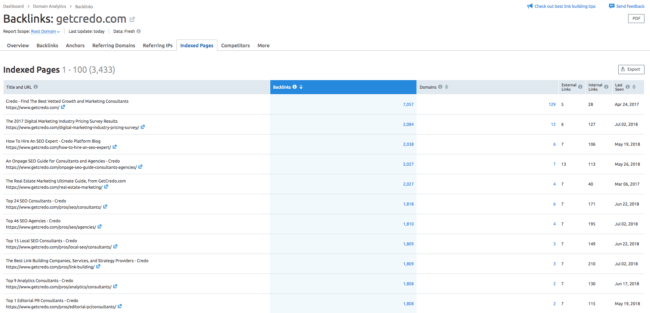
You can also do this with Moz’s Link Explorer:
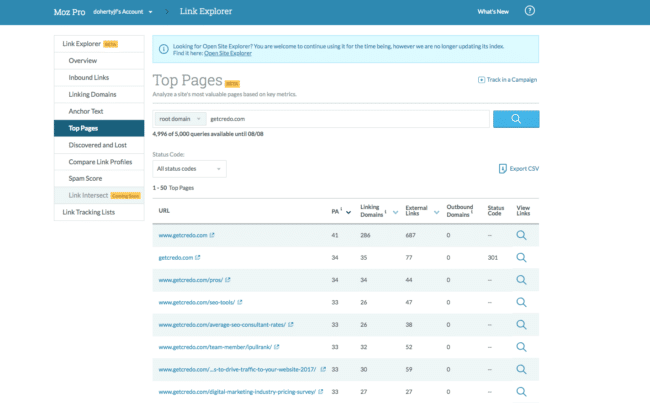
Now that you know these, crawl your site using your favorite crawling tool and identify pages that are 4+ levels deep in your architecture. Here is a screenshot from Sitebulb on how that looks:
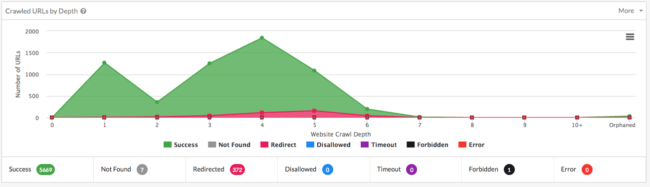
Now you can create internal linking strategies that bring these pages closer to your homepage, such as:
- Creating new HTML sitemaps;
- Implementing a better/larger top navigation;
- Better linking to subcategories from categories, or to products from categories.
6: Create linkable assets
In order to rank in the search results, you must have links from other sites coming into your site. Links have always been and still are the number one correlated ranking factor to better rankings.
First, you need to identify approximately how many links you need to be competitive. To do this, go back to SEMrush and use their Backlink Gap tool to compare yourself to your competitors:
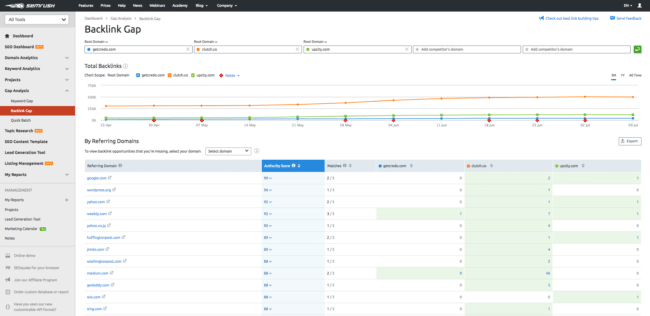
If you have a Moz Pro campaign set up with competitors, they do this for you automatically in the Links section of your campaign:
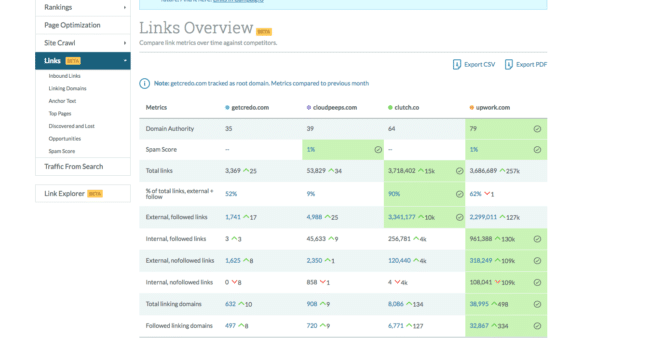
Now that you understand how far behind your competitors you are, you can create a strategy to acquire more links.
The best way to do this sustainably is to create industry-leading content that others in your industry will reference as the go-to authority on that topic.
One site that has done this masterfully is Moz. When you look at their top pages, they are almost all content:
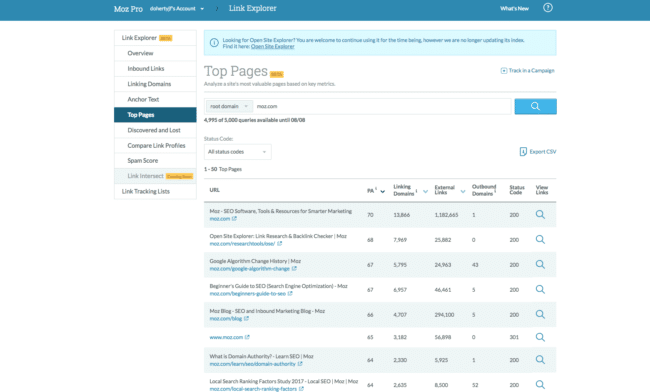
I have followed this strategy on Credo:
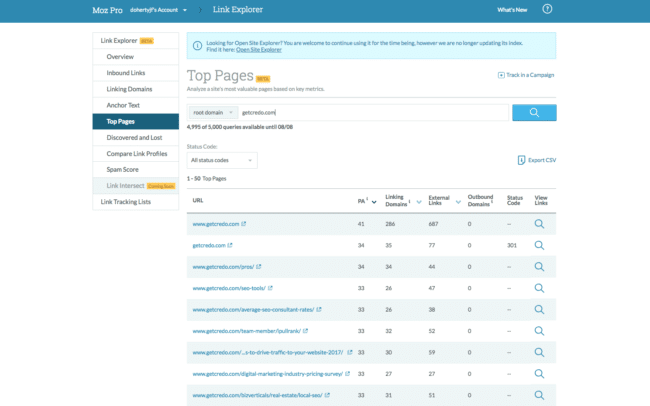
And even ecommerce sites do it, like REI:
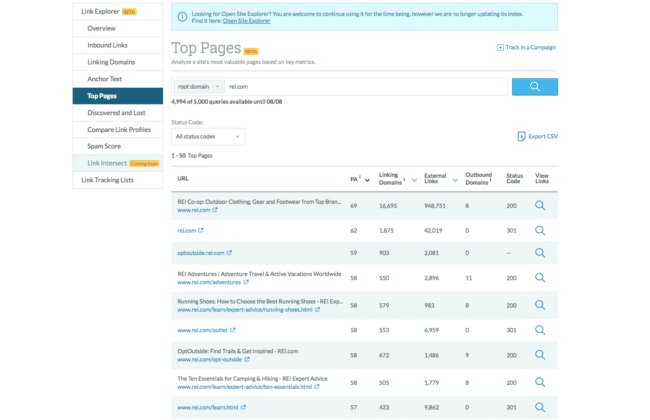
And it’s paid off as their link velocity has increased mightily over the last few years:
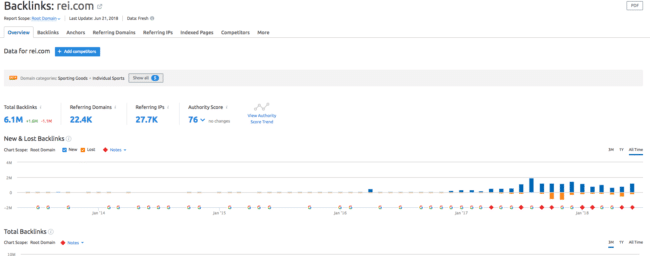
So how do you do this for your own site?
First, identify the questions that your customers are asking. Do this through keyword research or through speaking with them on the phone! If you find yourself repeating the same answer time and time again, it may be time for you to create that piece of content.
Second, don’t just rely on your own knowledge. By using data you collect via surveys, original commissioned research, or tapping into the opinions and expertise of industry experts you can set your content apart from that of your competitors. If you can find data that has not been published before and speaks to questions people are asking, you will quickly gain a leg up on your competition.
Third, create the best piece of content you can. Gone are the days of “SEO content” in which you create a 400 word blog post 5 times a week and drive a lot of traffic. Did you know that according to Ahrefs.com 91% of content receives zero organic traffic? That is an incredible number, but you don’t have to be part of that if you do your research, invest the time and energy into industry-leading content, and then outreach it to earn links.
In fact, SERPiq found that the average piece of content that ranks #1 or #2 is at least 2,000 words long:
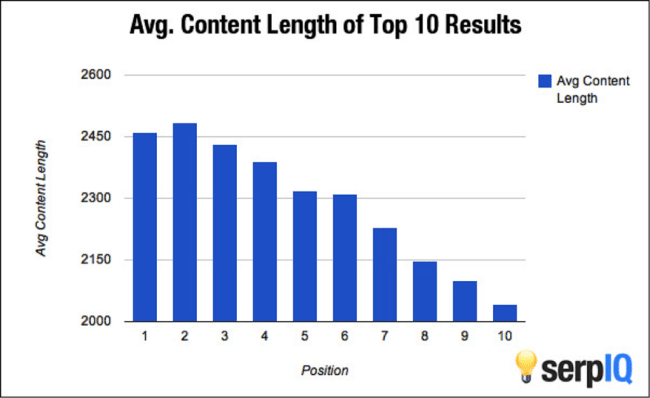
Some great examples of 10x content (as coined by Rand Fishkin who cofounded Moz) are Moz’s Beginner’s Guide to SEO, Kinsta’s Ultimate Guide to Site Speed Optimization, and even our own Digital Marketing Pricing Survey. A classic example from a few years ago is Oli Gardner’s Noob Guide to Online Marketing, which put their company Unbounce on the marketing technology ecosystem map.
7: Outreach your assets to build new links
Finally, in order for your content to truly rank as well as possible it needs to live on an authoritative site and have links to it. The way you build an authoritative site is through, you guessed it, strong links.
While you can piggy-back on the authority of other sites like Oli Gardner did with his giant infographic, it’s best when you post the content on your own site and then link back to it in order to build your own site’s reputation. Unbounce has done this so they dominate the searches for [noob guide to online marketing] and are on the first page for [guide to online marketing]:
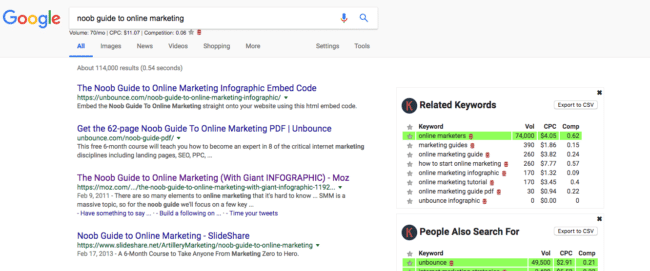
There are many many ways to build links back to your site and to your content.
If your content truly is industry-leading and you have built a following online and a marketing flywheel through which to promote it (via social media, email marketing, and potentially other channels like podcasts), then earning links back to it will be much easier than if you have no following. Like many things, links become easier to earn over time as you have more connections, a bigger audience, and a more recognized brand.
Some of the best ways to build links back to your site are:
- Through industry publications. This does not mean sending a mass press release, but rather reaching out personally to writers and editors at industry publications to see if they’d like to cover it;
- Contribute to crowdsourced posts of industry experts. There are two ways to do this – sit back and wait for them to come to you, or reach out to industry sites that have done roundups in the past and tell them that you would love to participate in their next one;
- Guest posting. If you’re a content marketer, then you must love writing. Reach out to industry sites and similar businesses to see if you can create useful content for their audience.
- Mine your competitor’s backlinks to see where they received links from, then reach out to those similar sites with added value of content/education/etc.
Links will always move the needle for your organic traffic, so it’s worth investing the time to figure out how to do it. I’d start here with Brian Dean’s Ultimate Guide to Link Building (itself a fantastic piece of content).
No silver bullets
As you can hopefully tell by now, there are no silver bullets when it comes to SEO. There are higher and lower leverage activities that can happen on sites according to that site’s unique needs, but what worked to add 20% more organic traffic on one site will not always work on another site.
That said, if you follow our strategy here of fixing your technical issues, doing keyword research and creating content, creating linkable assets, and then ultimately building links back to those assets and your site then you will succeed online with search engine optimization.
What additional questions do you have?

