What is a 302 redirect?
A 302 Found redirect is a Hypertext Transfer Protocol (HTTP) status code that sends a message from a server to a browser that a page has been moved to a different URL temporarily.
This is not the same as a 301 redirect code, which is used for a permanent URL relocation that has no chance of changing in the future.
Since the location of the URL may go back to normal or change permanently in the future, clients that receive a 302 redirect code should continue to type in the original URL for any future site visits.
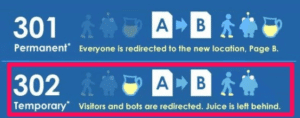
302 redirect code
The 302 Found code is also commonly referred to as the “Object Moved” or “Moved Temporarily” redirect.
The browser will redirect users to the new page, but search engines will not update their links to the new URL. All of the “link juice” is left with the old one, since this is a temporary redirect.
A 302 redirect can be an on-domain redirect or an off-domain redirect.
An on-domain redirect is when a URL is replaced with a different one from the same domain.
An off-domain redirect is where the browser is taken from one domain to a completely different one.
302 redirect history
HTTP was created as a way to use the hypertext language on the World Wide Web back in 1989.
CERN, along with other organizations like the Internet Engineering Task Force (IETF) and the World Wide Web Consortium (W3C), created the standards for the language.
Status codes include different blocks of three digits all starting with a number from one to five.
The 3xx codes were all created to be redirect codes, with 302 being a temporary redirect one.
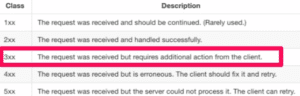
302 redirect uses
A 302 redirect sends search engines and visitors to a pre-selected temporary URL for a limited time, until this temporary redirect is no longer in place.
This redirect can be created by using Javascript or a meta tag, so you don’t have to access server files as you do with a 301 redirect.
Some webmasters use 302 directs when a 301 redirect would have been appropriate.
In the past, this led to Google having to consider whether or not a 301 or 302 code was used correctly.
Use a 302 redirect code if you want to:
- A/B test pages on your site
- Update a page while still giving users a consistent experience on your site
- Gather feedback on potentially new pages without decreasing your site ranking
Always remember that 302 redirects are temporary and should only be used to maintain or observe site performance.
When in doubt about which redirect to use, follow this flowchart from Search Engine Land.
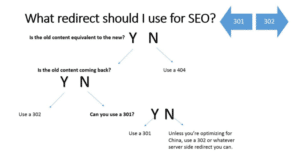
302 redirect misunderstandings
A 302 code regularly means that the resource requested by the browser can be temporarily found at a different URL.
However, it’s possible that the server may be misconfigured, leading to improper 302 codes being thrown out instead of a 200 OK one, signaling a successful request.
That’s why it’s important to go through every URL on your site to double check which ones are generating 302 codes and then making sure that each of these responses is appropriate.
If your server is sending out 302 codes that shouldn’t be issued, there may be an issue with your content management system (CMS) or web server software.
Confirm your server configuration, debug your application code, or check for updates/outdated software to troubleshoot this error.
If the problem persists or you can’t find the reason for the incorrect codes, contact your web server host.


