Table of Contents
What are HTTP Status Codes?
A Hypertext Transfer Protocol, or HTTP, status code is a server answer to a browser request.
For instance, when you visit a website, your browser sends a request to the site’s server, and the site’s server answers with a 3 digits code: an HTTP status code.
Simply put, these codes are the equivalent of a two-way conversation between your browser and a website’s server.
They communicate about everything, whether things are going smoothly, touch-and-go, or even if something is going wrong.
Knowing and understanding these codes is crucial for in-house marketers and SEO experts to minimize and diagnose website errors to quickly reduce downtimes on your site.
You can even use these status codes to your advantage to help search engines and people access your website easier.
To perfect your knowledge of SEO marketing, here are the 8 main HTTP status codes every in-house and SEO marketer should know.
200 All Good Status Codes
The 200 status code chief function is to show that the server has successfully received and completed a request from your browser.
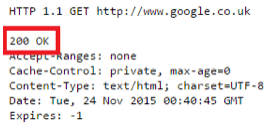
So when you receive one, it stipulates that everything has gone according to plan.
Other 2XX status codes signal the same thing – except with more details. Here’s a quick breakdown of other important 2XX status codes.
- 201 Created: A 201 code signals that the request for creating a new page, such as a new page, was successful.
- 202 Accepted: A 202 code shows that a request was received but is not yet accomplished.
- 203 Non-authoritative Information: A 203 code means that a third-party server has provided the information in the entity header rather than the original site.
- 204 No Content: This means that the request was received and completed, but no data needs to be sent back.
- 205 Reset Content: A 205 signals that a response sent from the server to the client resets the document where the original request came from.
- 206 Partial Content: This status code serves as a response to a request for a portion of a document, regularly used when a browser only requests a fraction of a page.
- 207 Multi-Status: This means can include multiple and separate response codes within the same response.
- 208 Already Reported: A 208 lets the client tell the server that a resource that was cited earlier and doesn’t need to be included again.
- 226 IM Used: A 226 code shows that the server has fulfilled a request for the resource.
To learn more about the 200 status codes, click here.
301 Redirect Status Code
301 redirect status code primary function is to redirect from one URL to another permanent URL.
For instance, if a visitor or a search engine tries to reach a URL that is no longer in use, the 301 code will redirect to an updated page instead.
The 301 redirect status code is crucial to make sure your visitors can always find the information on your website they need.
It’s imperative if you want to keep your domain authority and search rankings that your website holds.
Without it, you will significantly damage your website’s credibility.
For instance, you could see a notable drop in traffic or hurt your site’s SEO.
To learn more about the 301 redirect status code, click here.
302 Redirect Status Code
Contrary to the 301 redirect status code, a 302 Found redirect status code sends a message from a server to a browser that it has moved a page to another temporary URL.
Since the location of an URL can go back to normal or change in an unforeseeable future, visitors that receive a 302 redirect should continue to use the same URL.
You can use to your advantage a 302 instead of a 301 to test the new A/B test page on your website, update pages while still giving your users a consistent experience, and gather feedback without decreasing your site ranking.
Click here to learn more about the 302 redirect status code.
404 Not Error Error Status Code
Ah yes! The famous error 404.
We have all been greeted with the frustrating error that the website we’re trying to find cannot be found or isn’t available.
Once you receive the code from the server to your browser, you receive a message that should look like that:
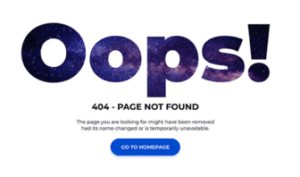
There are a few reasons behind 404 errors. The two main ones are because a visitor has mistyped your website URL or that a website has removed or moved a page without redirecting the original URL to the new one.
So rather than being sent on the correct URL, you’ll get a 404 error code if you visit an old page. More rarely, a server error can also cause a 404 error code.
Click here to learn more about the 404 error status code.
307 Redirect Status Code
The 307 redirect status code chief function is to show that something has temporarily moved a specific resource demanded by a browser to a different location.
A 307 error code usually looks like this:
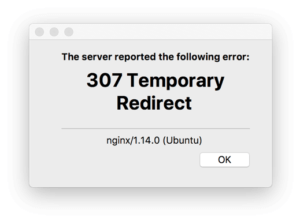
When a 307 redirect code is used, it shows that one URL has been temporarily relocated to a different URL that may or may not change again in the future.
For this exact reason, it shouldn’t be used to redirect an URL that has been changed permanently.
To learn more about the 307 redirect status code, click here.
410 Gone Forever Status Code
A 410 code means that, as the title says, is “gone forever.” This means that a page has been permanently disabled, so visitors shouldn’t expect there should be a forwarding URL.
A 410 is like the 404 Not Found error code, except it is usually used when resources for a website are no longer in use.
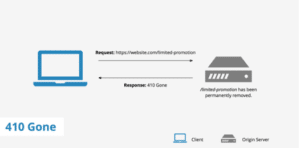
A 410 code is mainly used to help web maintenance notify others that the resource was made unavailable on purpose, so it should take any remote links down.
Click here to learn more about the 410 status code.
500 Status Code
The 500 status code signifies that there is an internal error, making a website unavailable. This implies to a browser that something went wrong without explaining what caused the problem.
Since the website you are trying to access caused internal errors, you can see this code on any operating device.
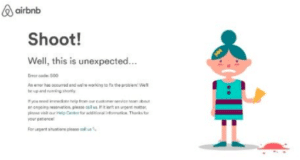
There are many reasons you would see this error, but the most common ones are:
- Permission error: incorrect permission on a PHP or a CGI script will usually cause these.
- Coding error: issues in the website’s .htaccess file may make appear a 500 code error.
- PHP timeout: if your script is connected to an external resource that timeout, a 500 code may appear.
Click here to learn more about the 500 server error code.
503 Server Unavailable Error
The 503 services unavailable error means that the server hosting the website you are trying to access is unavailable.
The most common causes of this error are:
- The server is down after a spike in traffic.
- The server is down because of maintenance.
- The server is down because of a DDoS (Distributed Denial of Service) attack.
If you want to learn more about the 503 server unavailable error, click here.

